External Event Task
The "External event task" mechanism can be used to trigger a task via an external event. "Unix Domain Sockets" are used for process separation. The corresponding socket file is located in on the target system according to the name chosen by the user for the external event:
/var/run/codesysextension/eventtasks/<EventName>.sock
Creating a task of the "External event" type
Create an external event.
In the device tree, select Task Configuration and in the context menu click Manage external events (1). In the Manage external events dialog (2), add the new event. The name must not contain spaces or special characters.
→


Configure a task as a new External Event Task:
In the Task Configuration list box, select a task. In the Type list box, select the recently available External task type (3). Assign the desired External event (4) to the task.
→


The provided sample project ExternalEventTask.project contains the configuration described above. The task is assigned to the MYEVENT1 external event and the file /var/run/codesysextension/eventtasks/MYEVENT1.sock is created on the system.
With the "socat" command-line tool, you can very easily operate this interface, for example with the following command:
$ socat - UNIX-CLIENT:/var/run/codesysextension/eventtasks/MYEVENT1.sock
This establishes a socket connection in the terminal window and allows you to send individual messages to the socket.
With each message, the task which is configured in the PLC is triggered. The contents of the message are not relevant for triggering the external event. The message length is specified as 1 byte.
Usage of the interface only as a member of the Linux | Yes |
Process separation | Yes |